
Although this prjoect is designed for film SLRs I thought I would take the opportunity to look at the various ways I can convert a coloured image into black & white, using Photoshop, and in particular changing the various colour sliders. My understanding of black & white photography is fairly elementary, and my approach has always been to reduce the saturation sliders, or occassionally using some of the presets in Photoshop for example "Urban Landscape" or "Infrared". I thought this project would be a good opportunity to actually look at what happens when an image is converted to black & white. I chose a similar subject to the study notes, with bold blocks of colour to clearly demonstrate the effects of different adjustments. I then edited this is Photoshop CS4 using 2 methods. Firstly I used the standard black & white conversion tool (Image>Adjustments>Black & White) and played with the colour sliders. Secondly, I also experimented with colour channels (RGB) which is a new venture for me. The latter proved to be very useful as I discovered that the channel mixer contains presets which are equivalent to the filter effects shown in the study notes. That is they include the lightening effect on the same colour and the darkening effect on the complementary colour. I finished off the project by applying what I had learnt using the stock image to a rural landscape image converted to black & white. Overall this has been an excellent experiment to enhance my knowledge of colour in relation to digital photography, and it's use in black & white conversion.





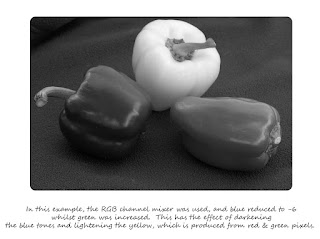
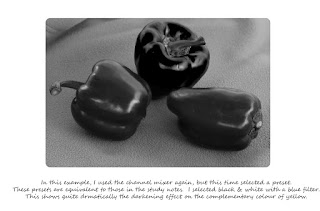
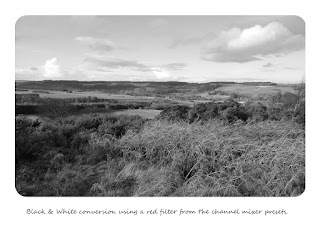
No comments:
Post a Comment